Changes included in W5 version 5.3.8.0
What's New
Two-Factor Authentication (2FA) using Twilio Verify
Relying on just usernames and passwords to secure your online accounts is no longer considered safe. Data breaches occur daily and hackers are always inventing new ways to take over your accounts. Protect yourself by enabling two-factor authentication (2FA). This blocks anyone using your stolen data or guessing your credentials by verifying your identity through your device. Speak with us to enable 2FA on your W5 to protect your data.
More information about 2FA can be found here: What is Two-Factor Authentication (2FA)
Note: Twilio Verify replaces Authy since Authy is being discontinued.
* A Twilio account is required. The cost is billed directly to you from Twilio.
Notifications
SMS Text Messages and Outbound Voice Calling
Using Twilio.com, W5 can now send text messages using the Action Trigger system.
This can be used to contact anyone with a phone number. For instance, send SMS text messages or make voice calls to Providers, Clinics, or even Claimants for appointment reminders.
Contact us via the Support portal for assistance in setting this up.
* A Twilio account is required. The cost for sending text messages and making calls is billed directly to you from Twilio.
Documents
Document Library
A New button is now available that allows you to create an empty template directly from the Document Library. Just specify the document type and then press the New button to have W5 create a blank template for you.
RPX Document Template Format
Reporting Enhancements
Reports Tab
Standard and Custom report categories are listed for each.
Run a Report to Email
You can now have W5 run the report in the background and emailed to you while you finish other work in W5. No more waiting for reports to finish.
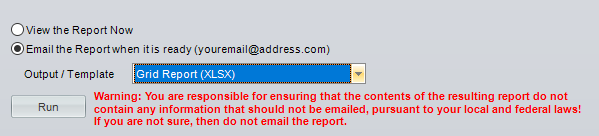
Other Enhancements
Within a Custom report, simpler criteria selection per field can be added.
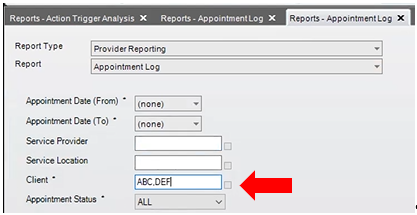
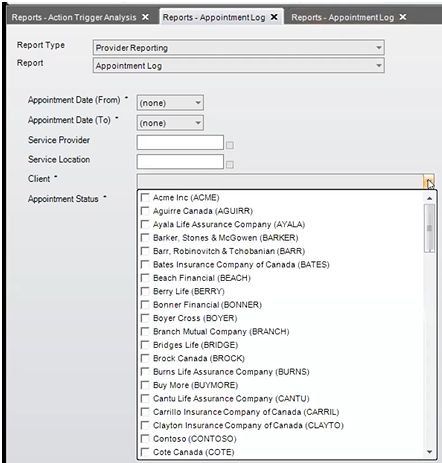
User Security Enhancements
User password lengths can now be up to 200 characters long and must be a minimum length of 8 characters. Additionally, there is no longer an option to turn off password complexity rules. All passwords must now meet the below requirements.
Previous Version
NEW Version
RPX Report Template Format
RPX Templates can be used to create Custom report templates that allow for precise placement capability for text and fields. This can be very useful for preprinted forms.
User Security Enhancements
Password must contain characters from three of the following four categories
* Uppercase alphabet characters (A-Z)
* Lowercase alphabet characters (a-z)
* Numbers (0-9)
* Non-alphanumeric characters (for example, !$#,%)
Show Hidden Codes
A new option to show hidden (Not Visible) codes within the Search pop-up from within the Maintenance forms.
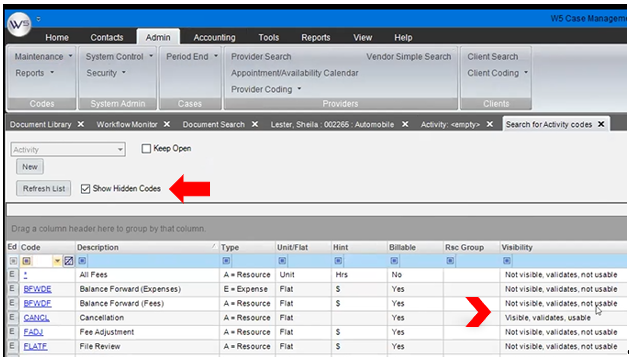
Improvements
- Action Trigger Enhancements
- Action Trigger - ability to send SMS messages (Twilio account required)
- Action Trigger - add event for new Cheque on File
- Action Trigger - add Outbound Voice Calling capability (Twilio account required)
- Action Trigger - Claim - add event for when Supervisor is changed
- Action Trigger - Email Summary response - when specifying an Hour of day, allow for a Time zone to be selected as well
- Action Trigger - new response to Send Email with documents of a given Document Class attached
- Documents / Templates
- Enhanced Templates - add support for Report Layout file type (RPX)
- Enhanced Templates - allow DOC (Word 97-2003) documents to be used as Enhanced Templates
- Document - add auto-suggest to Template dropdown
- Document Library - add a 'New' button to create an empty template of the selected type
- Security
- Login - Two Factor Auth - add Twilio Verify service compatibility (Twilio account required)
- User Passwords - allow for password lengths up to 200 characters
- Web Portal - Login - added Two Factor Authentication capabilities
- Password complexity - increase minimum password length from 6 characters to 8 characters (Added in 5.3.7.7)
- Reserves
- Reserves - option to have Deductible Recoveries continue to automatically calculate even when manual entry is enabled
- Deductible Recovery - option at the Policy level to indicate whether the deductible is calculated at the File or Name level
- Cheque Request - add option to show and enter Reserve/Payment Details at the Category-level (Added in 5.3.7.7)
- Custom Reports
- Custom Reports - add support for text-based templates
- Custom Reports - allow for the selection of a spreadsheet file to be passed as a parameter to a custom report
- Custom Reports - DOCX Templates are now more flexible allowing NEXT fields and TableStart/TableEnd fields
- Custom Reports - enhancements to make entering criteria even simpler
- Custom Reports - ability to run the report in the background and have it emailed to you
- Custom Reports - add ability to create links to additional maintenance forms (Policy Maintenance at least) (Added in 5.3.7.4)
- Reports - show Standard and Custom Reports on their own "Reports" tab within W5
- T+E
- T+E - option to default time to a specific hour based on a site option
- Multi-line T+E - show User-Defined File Status (Added in 5.3.7.1)
- Billing Wizard - T+E List - show resource (Added in 5.3.7.1)
- Background Service
- Background Service - Enhance SFTP transfers to support additional and modern ciphers
- Background Service - Queue - allow for multiple/specific service instances to handle queue items
- Email Queue - add an option so that on attachment retrieval errors, email delivery proceeds
- Other
- Section 111 - Enhancements for recent regulatory changes
- Code Search - add option to allow for hidden codes to be shown
- Code Groups - allow for groups of Client codes (only usable within custom reports where the report is written to support it) (Added in 5.3.7.1)
- Invoice Search - add Invoice Row columns to show/search on (Added in 5.3.7.1)
- Policy Maintenance - allow Eforms to be stored on policies (Added in 5.3.7.3)
- Client on File - increase precision of the Exposure percent field (Before: ##.##% After: ##.######%) (Added in 5.3.7.1)
Fixes
- Action Trigger - the "Run Custom Procedure (Advanced)" response only works if the procedure name is 30 characters or less
- Documents - PDF merging is failing with errors: Unknown encryption type R = 6; PdfReader not opened with owner password
- Emails - sending or receiving emails, getting error: System.IO.IOException: Authentication failed because the remote party has closed the transport stream
- Enhanced Template Processing - DOCX and TXT templates do not retain trailing spaces within fields that are merged
- General Security Hardening
- PPM New Cheque Run - not properly calculating the bank balance when checking the Bank's Error and Warning Threshold
- Reset Password - Was always throwing "Password cannot contain the user id" error in some situations
- Resolve Third Party Library Vulnerabilities: Newtonsoft 11.0.2
- Scheduled Custom Report - when no records are found and the report chooses to not send out, an empty temporary file remains on the server
- Template Processing - when there are only template-level macros of tablestart/tableend, the template does not fill properly
- Template Reports - Label Sheet Skip Count is not working as no labels are skipped
- Time Zones - some time zone calculations are incorrect for Timezones in DST in the Southern hemisphere
- Cheque Request - Slow to load when Banks have signatures
- Cheque Request List - Approve and Deny columns appear after clicking Search for the second time, even when they should stay hidden (Originally fixed in 5.3.7.2)
- Claim Maintenance - Documents List - when document folders exist, the document list is empty by default until the user clicks a button to show the list
- Client on File - error when a policy exists with a No Fault Limit greater than 999999.99: Arithmetic overflow error converting numeric to data type numeric
- Custom Reports - Clicking in the Filter Row on a hyperlinked column, launches an empty form
- Document - when uploading documents, W5 is requiring Modify access on the file that is being uploaded when browsing in the file
- Eforms are sometimes losing their values when you click the Save button multiple times quickly
- Email - clicking on an extra long link fails with error: The specified path, file name, or both are too long
- File Info Panel - occasional error: Index was outside the bounds of the array (Originally fixed in 5.3.7.8)
- GridExport - Fix error handling - Object Reference error
- Linked Documents on Cheques - in some scenarios, showing the incorrect File # to select from when multiple offices exist within W5
- Multi-line T+E - not properly setting the billable flag after an incorrect resource is entered (Originally fixed in 5.3.7.9)
- New Claim (from Claim Maintenance) - not enforcing reserve hierarchy for Type of Loss (Originally fixed in 5.3.7.4)
- Notes - on Clients, Contacts, Resources, Vendors, and Name Entities - Updated date is not properly updating
- Policy - Insured Name form is limiting First, Middle and Last Names to 10 characters each (Originally fixed in 5.3.7.3)
- T+E - not properly setting the billable flag after an incorrect resource is entered (Originally fixed in 5.3.7.12)
- User Form Settings - Fix retrieval to not show errors to the user
- Vendor - when deleting a Vendor, getting error: That code is in use and cannot be deleted. [Resource is Vendor]
- Outlook Add-In Various Fixes
- New Check Run - when ACH and Printed Check is enabled, error: Cannot have multiple items selected in a DropDownList
- PPM - Bank Reconcile - In certain scenarios, it is possible to double or even triple void a check, resulting in too many reversal transactions
- PPM - Reconcile Period, Adjustment List - when a "To" date is specified, that entire day is excluded from the results
- PPM Cheque Request - With a manual payment method selected, the Cheque date is being recorded without taking time zones into consideration
- Web Login via Auto Action link - leaves the session with an empty Time zone, meaning all dates are showing incorrectly
- Web Portal - Document download failing when commas or spaces are present in the document name
- Background Service - Emailing does not work when sending more than one attachment, also the naming of Document attachments are missing the file extension
- Background Service - File System Monitor - reporting error "File already exists" in the local temp path
- Background Service - File Transfer Monitor - not always successfully transmitting files when the file size exceeds a certain size
- Background Service - Queued Custom Reports with numeric/decimal parameters fail to execute
- Background Service - Queued reports sent via Email are not saved back into W5
Related Articles
Changes included in W5 Case version 5.3.27.0
What's New Workflow Monitor Compact Layout The new option in Workflow Monitor, when turned on, will decrease the size of many of the columns to show as many columns as possible at the expense of sometimes not showing the full heading text. Click ...Changes Included in W5 Case Version 5.3.26.0
What's New New Case - you can now add Services immediately after adding the Case This is configured by adding an "Add Services" item to the Case Configuration (Admin tab > System Control > Configuration > Case Configuration) New Service - you can ...Changes Included in W5 Case Version 5.3.28.0
What's New!! Document Enhancements Case Documents – Accessing, Opening, Editing and SavingQuicker and easier access to edit, download, and save documents from the Documents list using the new Action button. Document Library A New button is now ...2FA Setup Using Verify
What is 2FA See this article for more information about 2FA. Support for Two-Factor Authentication (2FA) using Verify Please refer to Setting up Twilio Account for detailed instructions - OR - proceed to the Signing into Twilio Account section if a ...W5 Case Management - Cumulative Change Log
Most recent releases are listed first. 5.3.28.0 See the New Features, Improvements and Bug Fixes here: Changes included in W5 Case version 5.3.28.0 5.3.27.0 See the New Features, Improvements and Bug Fixes here: Changes included in W5 Case ...