Changes Included in W5 Case Version 5.3.28.0
What's New!!
Document Enhancements
Case Documents – Accessing, Opening, Editing and Saving
Document Library
A New
button is now available that allows you to create an empty template directly
from the Document Library. Just specify
the document type and then press the New button to have W5 create a
blank template for you.
RPX Template Format
Emailing Documents
When emailing or
saving a document, W5 will now name the resulting document according to the Document
Reference, not the internal Document path.
Saving Vouchers to Files
Contact us via the Support portal for
assistance in setting this up.
Batch Document Printing - Office Filtering
Notifications
Outbound Voice Calling
This can be used to contact any phone
number. For instance, make a voice call
to Claimants for appointment reminders.
Contact us via the Support portal for
assistance in setting this up.* A
Twilio account is required. The cost for
making voice calls is billed directly to you from Twilio.
Reporting Enhancements
Reports Tab
Standard and
Custom report categories are listed for each.
Other Enhancements
Within a Custom report, simpler criteria
selection per field can be added.
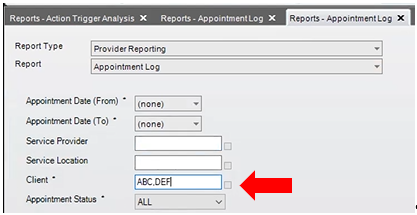
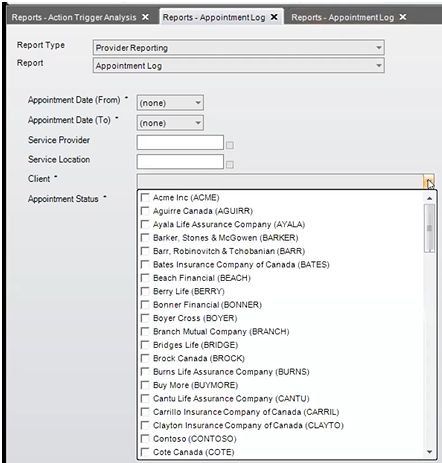
User password lengths can now be up to 200
characters
For Name Types, the Contact Name and
Phone number can now be entered in the New Case Form directly.
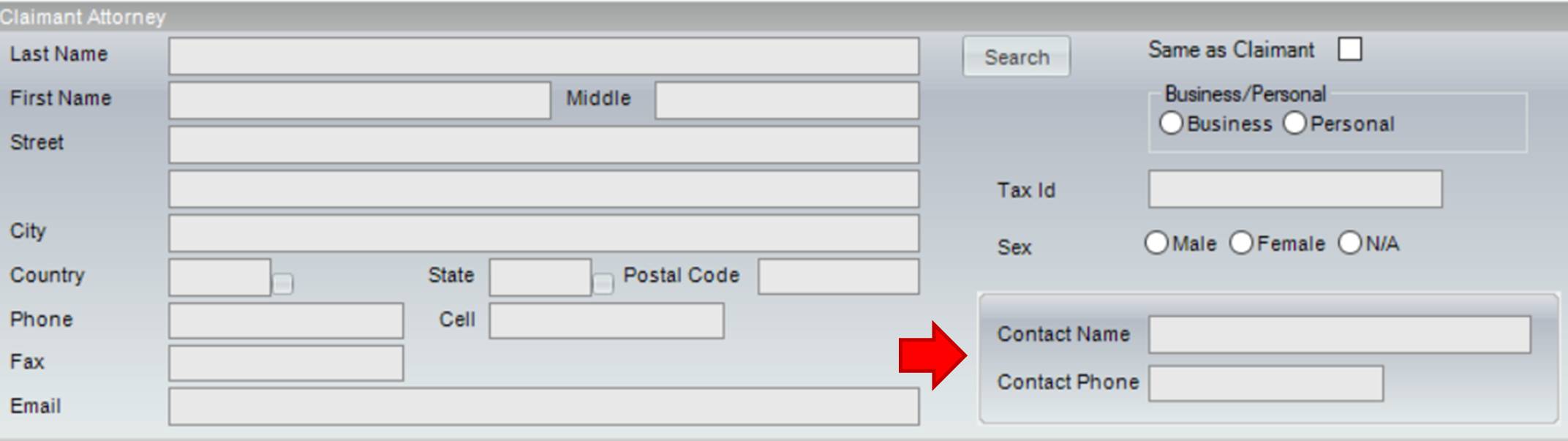
Contact on Parties Involved
Within a case, the corresponding
Contact Name and phone number will be visible in the Parties Involved section.
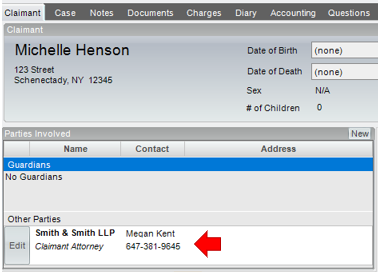 A new option to show hidden (Not Visible)
codes within the Search pop-up from within the Maintenance forms.
A new option to show hidden (Not Visible)
codes within the Search pop-up from within the Maintenance forms.
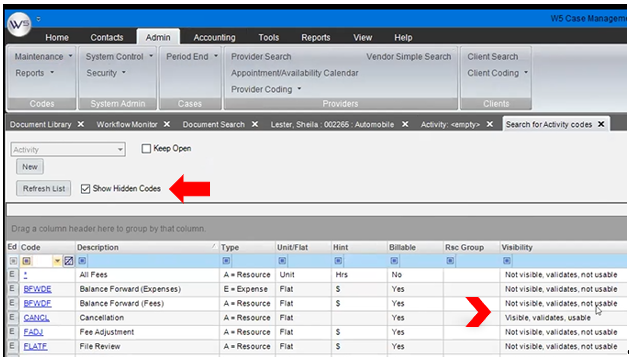
Action Trigger
– Email Summary response – when specifying an Hour of day, allow for a Time
zone to be selected as well.
Errors will now be logged on user
desktops, an additional resource for troubleshooting
C:\Users\USERNAME\AppData\Local\W5\logs – named for the date the incident occurred on - user to email to us
Previous Version
NEW Version
User Security Enhancements
Visibility Enhancements
New Case Form
Contact on Parties Involved
Show Hidden Codes
Other Enhancements
Action Trigger - Email Summary Response
W5 Desktop Error Logging
C:\Users\USERNAME\AppData\Local\W5\logs – named for the date the incident occurred on - user to email to us
New W5 Client Portal
Please review the link below for a brief demo on its new look and functionality
https://support.w5online.com/portal/en/kb/articles/w5-portal-w5-client-portal
https://support.w5online.com/portal/en/kb/articles/w5-portal-w5-client-portal
A new portal interface has been created with enhanced features and capabilities. This portal points to a DIFFERENT URL and REQUIRES configuration PRIOR to being able to launch to your clients. Please contact the W5 Customer Support Team for additional support.
Fixes
- A/R - adding credit adjustments is
failing with error: Reference [] was NOT found in the Invoice table
- Action Trigger - Add Charge Response does not create a new Charge at all
- Action Trigger - response to send Documents via Email, only sends the email when set to attach the Email to the file
- Action Trigger - the "Override Report Due Date or Deadline Date" response fails to properly set the date when the macro exceeds 40 characters
- Action Trigger - triggers on Ancillary Scheduled Items cause failures to occur
- Action Trigger - workflow responses failing with error: 207 - Invalid column name W5ID_File [W5I_ACTIONRESPONSE_PROCESSINGALLOPENWORKFLOW]
- Document From Template - error in some cases: The document appears to be corrupted and cannot be loaded
- Documents - PDF merging is failing with errors: Unknown encryption type R = 6; PdfReader not opened with owner password
- New Appointment - When scheduling an appointment with a trigger that recorded an Action, error: Column 'W5GI_Key' does not belong to table W5Table_2041_0
- Template Reports - Label Sheet Skip Count is not working as no labels are skipped
- W5 overall - slow performance after update to 5.3.27.0 - Audit maintenance taking up too many resources
- Case - Provider Bills - listing files in the incorrect order when there are more than nine services
- Case Maintenance - Documents List - when document folders exist, the document list is empty by default until the user clicks a button to show the list
- Case Maintenance - Notes throw exception "Value cannot be null" if call for user setting NOTEOPTION fails
- Client on File - Contact Type drop down is showing Contact Types set as not visible
- Custom Reports - Templated custom reports no longer fill in at all
- Document - when uploading documents, W5 is requiring Modify access on the file that is being uploaded when browsing in the file
- Document Maintenance - Save as PDF and Open - The "Save as type" drop down is empty
- Eforms are sometimes losing their values when you click the Save button multiple times quickly
- Email Snippets - long sentences don't wrap when there's an html signature in Outlook
- GridExport - Fix error handling - Object Reference error
- Group Maintenance - Use Group Rates does not save if you save while not looking at the Accounting tab
- Provider Maintenance - Block Duration does not save if you save while not looking at the Provider tab
- User Form Settings - Fix retrieval to not show errors to the user
- Vendor Block Calendar - When searching for Vendor Blocks, error: The statement has been terminated. Cannot insert the value NULL
- Workflow Monitor - Object reference not set to an instance of an object after creating new workflow step
- Outlook Add-In Exception registering Sent Items folder and subsequent SendQueueWatcher Maintenance exceptions
- Outlook Add-In Exception when Data File has a Trash Bin folder, but no Sent Items folder
- Outlook Add-In SendQueueWatcher exception "Input string was not in a correct format"
- Web API - Calling case retrieve with a service file number returns only partial case data
- Web API - Case Retrieve doesn't return W5 Error Message properly
- Web API - Case/Service File Questions don't include question text or heading text
- Web API - Should not return private notes / documents for not advanced opmodes
- Web Login via Auto Action link - leaves the session with an empty Time zone, meaning all dates are showing incorrectly
- Web Portal - New Referral - Pressing "Enter" key in text fields submits case and locks tabs
- Web Portal - Review Referral - Workflow Status should be hidden when the site option indicates to hide Workflow status
- Background Service - On premise services should not run delayed triggers, timers, or audit maintenance
- Background Service - Queued Custom Reports with numeric/decimal parameters fail to execute
- Background Service - Queued reports sent via Email are not saved back into W5
- Custom Reports - background emailed reports are showing all cases instead of the cases that the requesting user has access to
- Outbound Emails - not being sent to CC nor BCC email addresses; also wrong Reply To is sometimes set
- Scheduled Custom Report - when no records are found and the report chooses to not send out, an empty temporary file remains on the server
- Action Trigger - Appointment Status conditions - producing errors and causing trigger to not succeed
- Multi-Document Upload - Doesn't honor the document class private flag default option for looking to site config
Related Articles
Changes included in W5 Case version 5.3.27.0
What's New Workflow Monitor Compact Layout The new option in Workflow Monitor, when turned on, will decrease the size of many of the columns to show as many columns as possible at the expense of sometimes not showing the full heading text. Click ...Changes Included in W5 Case Version 5.3.26.0
What's New New Case - you can now add Services immediately after adding the Case This is configured by adding an "Add Services" item to the Case Configuration (Admin tab > System Control > Configuration > Case Configuration) New Service - you can ...Changes included in W5 version 5.3.8.0
What's New Two-Factor Authentication (2FA) using Twilio Verify Relying on just usernames and passwords to secure your online accounts is no longer considered safe. Data breaches occur daily and hackers are always inventing new ways to take over your ...W5 Case Management - Cumulative Change Log
Most recent releases are listed first. 5.3.28.0 See the New Features, Improvements and Bug Fixes here: Changes included in W5 Case version 5.3.28.0 5.3.27.0 See the New Features, Improvements and Bug Fixes here: Changes included in W5 Case ...2FA Setup Using Verify
What is 2FA See this article for more information about 2FA. Support for Two-Factor Authentication (2FA) using Verify Please refer to Setting up Twilio Account for detailed instructions - OR - proceed to the Signing into Twilio Account section if a ...